(Local Database)
Deprecated section
SQL delight is for now no more compatible with the new default WASM template for WebApp application.
If you still want to use it you can revert to the old Js(IR) template.
Notice that for now this is the only Web target compatible database library for KMP
SQLDelight generates typesafe Kotlin APIs from your SQL statements. It verifies your schema, statements, and migrations at compile-time and provides IDE features like autocomplete and refactoring which make writing and maintaining SQL simple.
SQLDelight understands your existing SQL schema.
CREATE TABLE hockey_player (
id INTEGER NOT NULL PRIMARY KEY AUTOINCREMENT,
name TEXT NOT NULL,
number INTEGER NOT NULL
);
It generates typesafe code for any labeled SQL statements.
Warning
Be carefull with SQL Delight , the project and his dependancies just move from com.squareup.sqldelight.* to app.cash.sqldelight.*
Pay attention also with beta, alpha version of Android studio that could produce bugs on gradle task management for code generation of SQL Delight databases.
🧪 Add sqldelight db to your quizz
Refer to the multiplatform implementation of SQLDelight in official Github pages 👉 https://cashapp.github.io/sqldelight/2.0.0/multiplatform_sqlite/
Add the correct dependancies to the project
plugins {
...
id("app.cash.sqldelight") version "2.0.0"
}
...
sourceSets {
val commonMain by getting {
dependencies {
...
implementation("app.cash.sqldelight:runtime:2.0.0")
implementation("app.cash.sqldelight:coroutines-extensions:2.0.0")
implementation("org.jetbrains.kotlinx:kotlinx-datetime:0.4.1")
}
}
val androidMain by getting {
dependencies {
...
implementation("app.cash.sqldelight:android-driver:2.0.0")
}
}
...
val iosMain by creating {
...
dependencies {
...
implementation("app.cash.sqldelight:native-driver:2.0.0")
}
}
val desktopMain by getting {
dependencies {
...
implementation("app.cash.sqldelight:sqlite-driver:2.0.0")
}
}
...
Create the native SQL driver factory and use it for creating the DB with actual/expect kotlin keywords
Read carefully the modelisation UML below
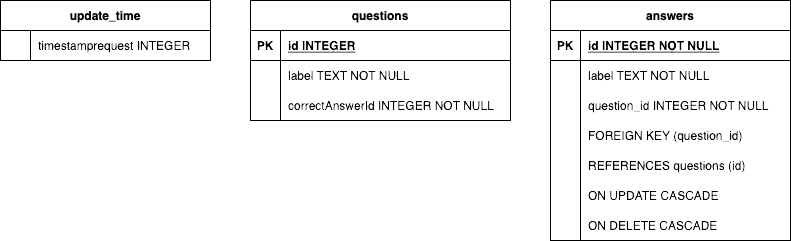
Create you SQLDelight model 'QuizDatabase.sq'
Create your Database datasource by generating insert and update suspending functions
Update your repository by instanciating your database
Your repository handle the following cases :
- If there is no network and it's the first time launch of the app : handle and error
- if there is no network and you have db datas : return on the flow the db data
- if there is network and db data are younger than 5 min : return on the flow the db data
- if there is network and db data are older than 5 min : retourn on the flow the network data and reset db data
🎯 Solutions
QuizDatabase.sq (ressources of commonMain)*
CREATE TABLE update_time (
timestamprequest INTEGER
);
INSERT INTO update_time(timestamprequest) VALUES (0);
CREATE TABLE questions (
id INTEGER PRIMARY KEY,
label TEXT NOT NULL,
correctAnswerId INTEGER NOT NULL
);
CREATE TABLE answers (
id INTEGER NOT NULL,
label TEXT NOT NULL,
question_id INTEGER NOT NULL,
PRIMARY KEY (id, question_id),
FOREIGN KEY (question_id)
REFERENCES questions (id)
ON UPDATE CASCADE
ON DELETE CASCADE
);
selectUpdateTimestamp:
SELECT *
FROM update_time;
insertTimeStamp:
INSERT INTO update_time(timestamprequest)
VALUES (:timestamp);
deleteTimeStamp:
DELETE FROM update_time;
deleteQuestions:
DELETE FROM questions;
deleteAnswers:
DELETE FROM answers;
selectAllQuestionsWithAnswers:
SELECT *
FROM questions
INNER JOIN answers ON questions.id = answers.question_id;
insertQuestion:
INSERT INTO questions(id, label,correctAnswerId)
VALUES (?, ?, ?);
insertAnswer:
INSERT INTO answers(id, label,question_id)
VALUES (?, ?, ?);
network/QuizDB.kt (commonMain)
package network
import app.cash.sqldelight.async.coroutines.awaitAsList
import app.cash.sqldelight.async.coroutines.awaitAsOneOrNull
import app.cash.sqldelight.db.SqlDriver
import com.myapplication.common.cache.Database
import kotlinx.coroutines.CoroutineScope
import network.data.Answer
import network.data.Question
class QuizDbDataSource(private val sqlDriver: SqlDriver, private val coroutineScope: CoroutineScope) {
private var database=Database(sqlDriver)
private var quizQueries=database.quizDatabaseQueries
suspend fun getUpdateTimeStamp():Long = quizQueries.selectUpdateTimestamp().awaitAsOneOrNull()?.timestamprequest ?: 0L
suspend fun setUpdateTimeStamp(timeStamp:Long) {
quizQueries.deleteTimeStamp()
quizQueries.insertTimeStamp(timeStamp)
}
suspend fun getAllQuestions(): List<Question> {
return quizQueries.selectAllQuestionsWithAnswers().awaitAsList()
.groupBy {it.question_id }
.map { (questionId, rowList) ->
Question(
id = questionId,
label = rowList.first().label,
correctAnswerId = rowList.first().correctAnswerId,
answers = rowList.map { answer ->
Answer(
id = answer.id_,
label = answer.label_
)
}
)
}
}
suspend fun insertQuestions(questions:List<Question>) {
quizQueries.deleteQuestions();
quizQueries.deleteAnswers()
questions.forEach {question ->
quizQueries.insertQuestion(question.id, question.label, question.correctAnswerId)
question.answers.forEach {answer ->
quizQueries.insertAnswer(answer.id,answer.label,question.id)
}
}
}
}
QuizRepository.kt
package network
import app.cash.sqldelight.db.SqlDriver
import kotlinx.coroutines.CoroutineScope
import kotlinx.coroutines.Dispatchers
import kotlinx.coroutines.flow.MutableStateFlow
import kotlinx.coroutines.flow.update
import kotlinx.coroutines.launch
import kotlinx.datetime.Clock
import network.data.Question
class QuizRepository(sqlDriver: SqlDriver) {
private val mockDataSource = MockDataSource()
private val quizAPI = QuizApiDatasource()
private val coroutineScope = CoroutineScope(Dispatchers.Main)
private var quizDB = QuizDbDataSource(sqlDriver,coroutineScope)
private var _questionState= MutableStateFlow(listOf<Question>())
val questionState get() = _questionState
init {
updateQuiz()
}
private suspend fun fetchQuiz(): List<Question> = quizAPI.getAllQuestions().questions
private suspend fun fetchAndStoreQuiz(): List<Question>{
val questions = fetchQuiz()
quizDB.insertQuestions(questions)
quizDB.setUpdateTimeStamp(Clock.System.now().epochSeconds)
return questions
}
private fun updateQuiz(){
coroutineScope.launch {
_questionState.update {
try {
val lastRequest = quizDB.getUpdateTimeStamp()
if(lastRequest == 0L || lastRequest - Clock.System.now().epochSeconds > 300000){
fetchAndStoreQuiz()
}else{
quizDB.getAllQuestions()
}
} catch (e: NullPointerException) {
fetchAndStoreQuiz()
} catch (e: Exception) {
e.printStackTrace()
mockDataSource.generateDummyQuestionsList()
}
}
}
}
}
More databases options
For not using SQLight ORM, you can use Realm kotlin or KStore
✅ If everything is fine, go to the next chapter →
