Connectivity
Let's connect our Quiz app to internet.
Connect my App
For now, we will request a simple plain text json file hosted on this repo that will simulate a REST API call to be able to use our Ktor client.
The request & answers details are specified below :
Request
POST
content-type: text/plain
url: https://github.com/worldline/learning-kotlin-multiplatform/raw/main/quiz.json
Answer
code:200
body:
{
"questions": [
{
"id":1,
"label":"You can create an emulator to simulate the configuration of a particular type of Android device using a tool like",
"correct_answer_id":3,
"answers":[
{"id":1, "label":"Theme Editor"},
{"id":2, "label":"Android SDK Manager"},
{"id":3, "label":"AVD Manager"},
{"id":4, "label":"Virtual Editor"}
]
},
{
"id":2,
"label":"What parameter specifies the Android API level that Gradle should use to compile your app?",
"correct_answer_id":2,
"answers":[
{"id":1, "label":"minSdkVersion"},
{"id":2, "label":"compileSdkVersion"},
{"id":3, "label":"targetSdkVersion"},
{"id":4, "label":"testSdkVersion"}
]
},
]
}
To not overcomplexify the app, let's assume that :
- the QuizAPI provided by Ktor (cf below) is our data source
- the repository will use a state flow that emit the API answer once at application startup
🧪 Ktor as a multiplatform HTTP client
Ktor includes a multiplatform asynchronous HTTP client, which allows you to make requests and handle responses, extend its functionality with plugins, such as authentication and JSON deserialization.
Add global dependencies
Shared sources need it to use ktor library on your code
build.gradle.kts (composeApp)
plugins {
...
alias(libs.plugins.kotlinSerialization)
}
...
sourceSets {
val desktopMain by getting
commonMain.dependencies {
...
implementation(libs.ktor.client.core)
implementation(libs.ktor.client.content.negotiation)
implementation(libs.ktor.serialization.kotlinx.json)
}
androidMain.dependencies {
...
implementation(libs.ktor.client.okhttp)
}
desktopMain.dependencies {
...
implementation(libs.ktor.client.apache)
}
iosMain.dependencies {
implementation(libs.ktor.client.darwin) //for iOS
}
}
...
Enable Internet permissions ( Android Only)
You need to enable internet on Android otherwise you will not be able to use ktor client
AndroidManifest.xml( androidMain)
<uses-permission android:name="android.permission.INTERNET" />
<uses-permission android:name="android.permission.ACCESS_NETWORK_STATE" />
Create the API client in commonApp
QuizApiDataSource.kt (SourceSet : commonMain)
import com.worldline.quiz.data.dataclass.Quiz
val globalHttpClient = HttpClient {
engine {
}
install(ContentNegotiation) {
json(
contentType = ContentType.Text.Plain, // because Github is not returning an 'application/json' header
json = Json {
ignoreUnknownKeys = true
useAlternativeNames = false
})
}
}
class QuizApiDatasource {
private val httpClient = globalHttpClient
suspend fun getAllQuestions(): Quiz {
return httpClient.get("https://raw.githubusercontent.com/worldline/learning-kotlin-multiplatform/main/quiz.json").body()
}
}
Make all your dataclass become serializable
Ktor need it to transform the json string into your dataclasses
Answer.kt (module : commonMain)
@kotlinx.serialization.Serializable
data class Answer(val id: Int, val label: String )
Question.kt (SourceSet : commonMain)
import kotlinx.serialization.SerialInfo
import kotlinx.serialization.SerialName
@kotlinx.serialization.Serializable
data class Question(val id:Int, val label:String, @SerialName("correct_answer_id") val correctAnswerId:Int, val answers:List<Answer>)
Quiz.kt (SourceSet : commonMain)
@kotlinx.serialization.Serializable
data class Quiz(var questions: List<Question>)
Create your Repository class in commonApp
QuizRepository.kt (module : commonMain)
class QuizRepository {
private val mockDataSource = MockDataSource()
private val quizApiDatasource = QuizApiDatasource()
private suspend fun fetchQuiz(): List<Question> = quizApiDatasource.getAllQuestions().questions
suspend fun updateQuiz(): List<Question> {
try {
return fetchQuiz()
} catch (e: Exception) {
e.printStackTrace()
return mockDataSource.generateDummyQuestionsList()
}
}
}
CORS issue for Web target
For the Web App, you can bypass CORS issue if you don't have a remote server with Chrome as below:
<google chrome path> --disable-web-security --user-data-dir=/Users/xxxx/Desktop/googlechrometmp http://localhost:8080/
🎯 Solutions
Sources
The full sources can be retrieved here
Create a server
🧪 Create a Ktor server module inside your actual project
Warning
You can create the server module from IntelliJ community or ultimate thanks to a template.
The module tree is as follow
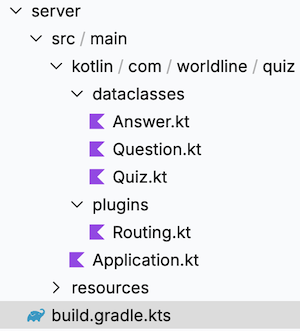
🎯 Solutions
build.gradle.kts
plugins {
alias(libs.plugins.kotlinJvm)
alias(libs.plugins.ktor)
alias(libs.plugins.kotlinSerialization)
application
}
group = "com.worldline.quiz"
version = "1.0.0"
application {
mainClass.set("com.worldline.quiz.ApplicationKt")
applicationDefaultJvmArgs = listOf("-Dio.ktor.development=${extra["io.ktor.development"] ?: "false"}")
}
dependencies {
implementation(libs.logback)
implementation(libs.ktor.server.core)
implementation(libs.ktor.server.cio)
implementation(libs.ktor.serialization.kotlinx.json)
implementation(libs.ktor.server.content.negotiation)
implementation(libs.ktor.server.cors)
implementation(libs.ktor.server.config.yaml)
}
ktor {
fatJar {
archiveFileName.set("fat.jar")
}
docker {
externalRegistry.set(
io.ktor.plugin.features.DockerImageRegistry.dockerHub(
appName = provider { "ktor-quiz" },
username = providers.environmentVariable("KTOR_IMAGE_REGISTRY_USERNAME"),
password = providers.environmentVariable("KTOR_IMAGE_REGISTRY_PASSWORD")
)
)
}
}
Application.kt
ffun main(args: Array<String>) {
io.ktor.server.cio.EngineMain.main(args)
}
fun Application.module() {
install(CORS) {
allowMethod(HttpMethod.Options)
allowMethod(HttpMethod.Post)
allowMethod(HttpMethod.Get)
allowHeader(HttpHeaders.AccessControlAllowOrigin)
allowHeader(HttpHeaders.ContentType)
anyHost()
}
install(ContentNegotiation) {
json()
}
configureRouting()
}
Routing.kt
fun Application.configureRouting() {
routing {
get("/quiz") {
call.respond(generateQuiz())
}
staticResources("/", "static")
}
}
fun generateQuiz(): Quiz {
val quizQuestions = mutableListOf<Question>()
val questions = listOf(
"What is the primary goal of Kotlin Multiplatform?",
"How does Kotlin Multiplatform facilitate code sharing between platforms?",
"Which platforms does Kotlin Multiplatform support?",
"What is a common use case for Kotlin Multiplatform?",
"Which naming of KMP is deprecated?",
"How does Kotlin Multiplatform handle platform-specific implementations?",
"At which Google I/O, Google announced first-class support for Kotlin on Android?",
"What is the name of the Kotlin mascot?",
"The international yearly Kotlin conference is called...",
"Where will be located the next international yearly Kotlin conference?"
)
val answers = listOf(
listOf(
"To share code between multiple platforms",
"To exclusively compile code to JavaScript",
"To build only Android applications",
"To create iOS-only applications"
),
listOf(
"By sharing business logic and adapting UI",
"By writing separate code for each platform",
"By using only Java libraries",
"By using code translation tools"
),
listOf(
"Android, iOS, desktop and web",
"Only Android",
"Only iOS",
"Only web applications"
),
listOf(
"Developing a cross-platform app",
"Building a desktop-only application",
"Creating a server-side application",
"Writing a standalone mobile app"
),
listOf(
"Kotlin Multiplatform Mobile (KMM)",
"Hadi Multiplatform",
"Jetpack multiplatform",
"Kodee multiplatform"
),
listOf(
"Through expect and actual declarations",
"By automatically translating code",
"By restricting to a single platform",
"By excluding platform-specific features"
),
listOf(
"2017",
"2016",
"2014",
"2020"
),
listOf(
"Kodee",
"Hadee",
"Kotlinee",
"Kotee"
),
listOf(
"KotlinConf",
"KodeeConf",
"KConf",
"KotlinKonf"
),
listOf(
"Copenhagen, Denmark",
"Amsterdam, Netherlands",
"Tokyo, Japan",
"Lille, France"
)
)
for (i in questions.indices) {
val shuffledAnswers = answers[i].shuffled(Random.Default)
val correctAnswerId = shuffledAnswers.indexOfFirst { it == answers[i][0] } + 1
val question =
Question(i + 1L, questions[i], correctAnswerId.toLong(), shuffledAnswers.mapIndexed { index, answer ->
Answer(index + 1L, answer)
})
quizQuestions.add(question)
}
return Quiz(quizQuestions)
}
Other libs
If you want well-known retrofit style lib, you can use KtorFit to separate endpoint declaration from httpclient configuration
Also for better image loading from the internet with cache, you can use the following third-party Compose Multiplatform libraries
An that's it, you quiz have now a remote list of questions.
✅ If everything is fine, go to the next chapter →
