7.3 Unprotected API Practical Work
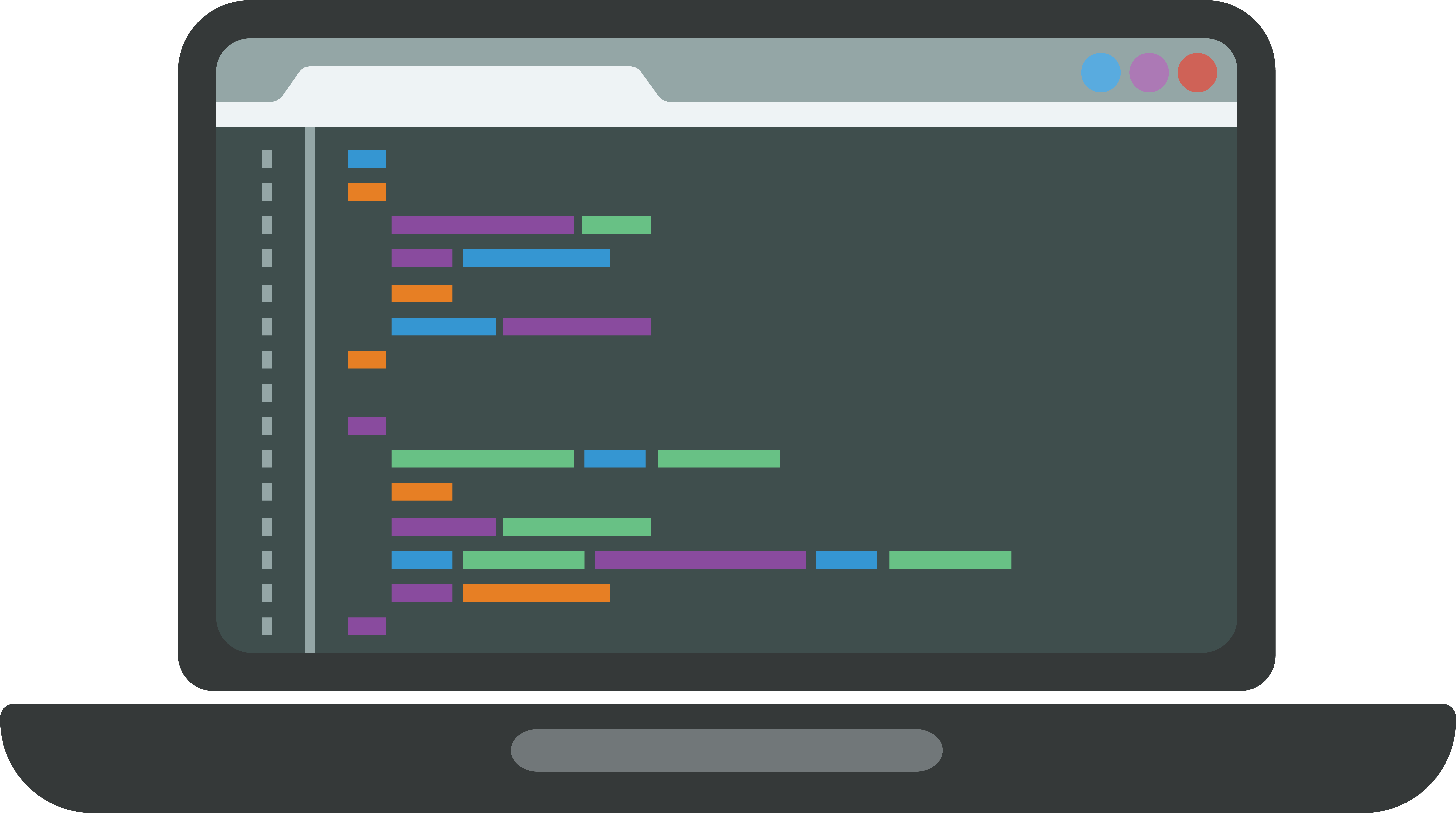
Part 1
For this PW, we need to have an authentication process. So, we recommend implementing/use the JWT authentication before starting. You can get the JWT OAuth implementation from the previous PW-JWT-OAuth : git clone -b PW-JWT-OAuth TO_DO /secure-angular-training-app.git
1 - Protect your API - Add server-side protection for the following actions :
- Unauthenticated users have access to the news API (/api/news/**)
- Only "Admin" profile can delete a news (authenticated user with
ROLE_ADMINrole) - Only "User" profile can add news (authenticated user with
ROLE_USERrole) - Any authenticated user can "like" news
Hints :
- use spring security annotation
org.springframework.security.access.annotation.Securedto protect your REST endpoints - Check existing roles in
/bookstore/src/main/resources/config/liquibase/authorities.csvfile - for a global setting, use the
org.springframework.security.config.annotation.web.builders.HttpSecurityinSecurityConfiguration#configuremethod - More details on spring security api :
https://docs.spring.io/spring-security/site/docs/current/reference/htmlsingle/#jc-method
2 - Protect the GUI - Adapt client-side according to server-side protection:
- Unauthenticated users have access to the news API (/api/news/**)
- Only "Admin" profile can delete a news (authenticated user with
ROLE_ADMINrole) - Only "User" profile can add news (authenticated user with
ROLE_USERrole) - Any authenticated user can "like" news
Hints :
- in
src/app/services/auth/principal.service.ts, declare implement functionsisAdminandisUser(check roles from authorities list of "this._identity" attribute) - in home.html, use
ngIfdirective and previous functions to hide portions of template - declare
principalservice in constructor as public in home.ts to make it accessible from home.html - don't forget to
ng buildthe frontend (and 'mvn' the backend) after any modification (no live reloading for this PW)
Part 2
Configure CORS
1 - Protect your API against other domains:
CORS is effective only in case of cross-origin requests, to simulate a cross-origin request:
- Modify app/src/services/newsService.ts, in
getNews()function, update the existing requestapi/news- Use an absolute url with the port 8080
- Explicit the
Content-Typeheader for the request - Stop using a proxy (
ng serve --proxy-config proxy.conf.json) if any and launchng buildcommand to update thedistrepo (needed for the next steps)
Hint : to set a header for a request, use a Headers object and pass it as a second param of the http#get method
let headers = new Headers({'Content-Type': 'application/json'});
return this.http.get(_url_, {headers: headers})
Launch a second server in a different port :
mvn -Drun.arguments="--server.port=9000"and access to corresponding home pagehttp://localhost:9000/#/homeWhat's the result ? Why ? Observe the client console.
Hint : Read about Single Origin Policy(SOP)
2 - Allow cross-origin requests
Configure CORS in order to allow cross-origin request from localhost only (choose the right port)
Observe the network traffic - Look for CORS headers for the
api/newsrequest/response
Hint :
To enable CORS, see bookstore/src/main/resources/config/application.yml
To authorize an HTTP method for an API, use
HttpSecurity#authorizeRequests().antMatchers(HttpMethod.OPTIONS, "/**").permitAll()