4.4 CSP Practical Work
Part 1
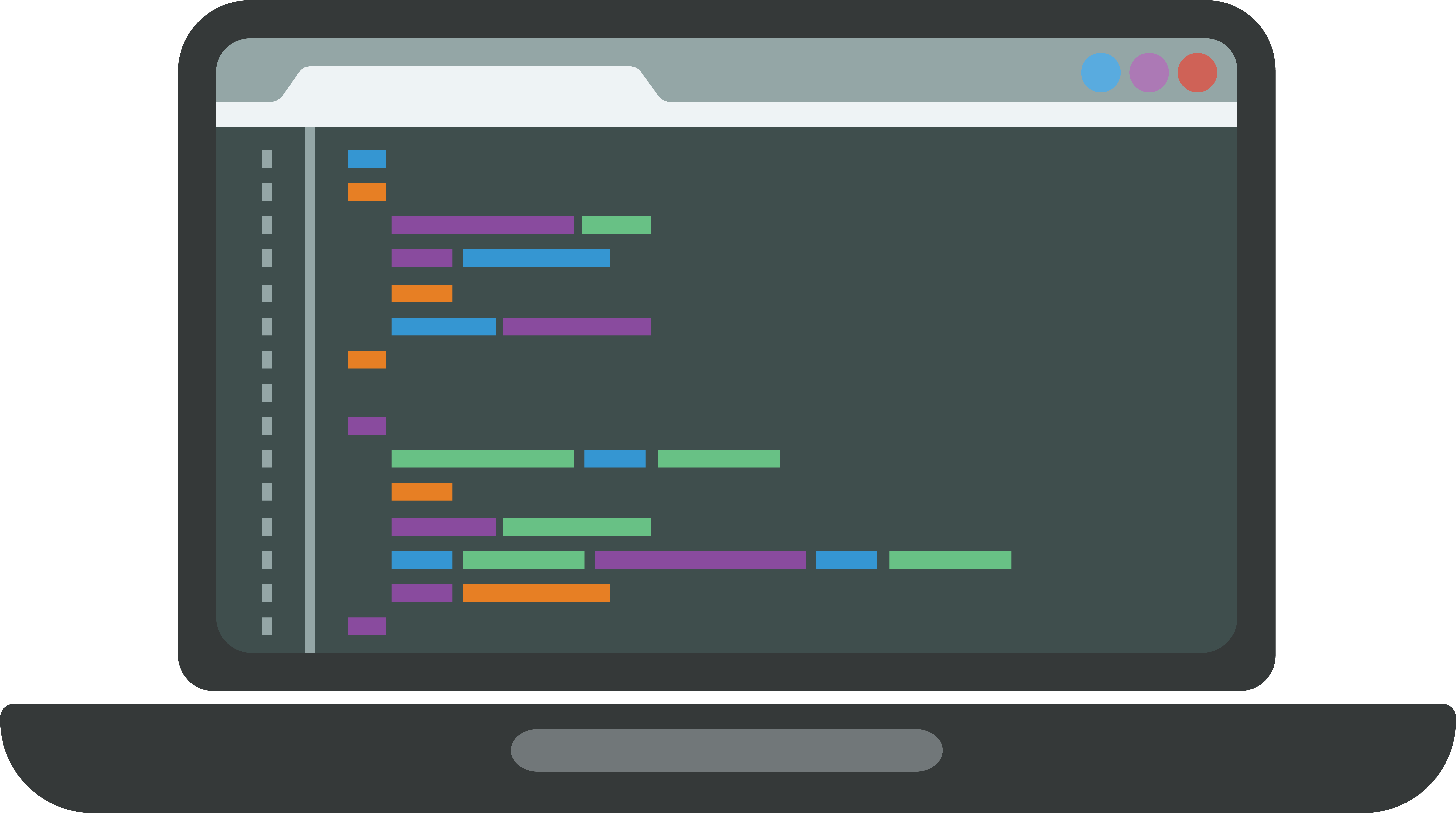
Practical Work Web-Application directory : pw/pw-csp
1 - Starter Content Security Policy
Configure a minimalistic CSP in angular side (
index.html) with the following value and observe the result (see console log) :default-src 'none'; script-src 'self'; connect-src 'self'; img-src 'self'; style-src 'self';- Hints :
- This policy allows images, scripts, AJAX, and CSS from the same origin, and does not allow any other resources to load (eg inline scripting, inline styles, object, frame, media, etc). It is a good starting point but often too restrictive for many existing sites
- You can declare your CSP as a meta tag with
http-equivdirective inindex.html:<meta http-equiv="__directive__" content="__value__">
- Hints :
Update step by step the configuration in order to make the website load properly (Content-Security-Policy-Report-Only header)
- Hint : add unsafe-inline or unsafe-eval wherever needed to remove console alerts
Check the security level of this CSP on csp-evaluator.withgoogle.com/
Declare the CSP server-side
- Hints :
- Use the spring security API HttpSecurity :
HttpSecurity#headers()#contentSecurityPolicy("...") - Set the CSP configuration in
/server/src/main/java/com/worldline/bookstore/config/SecurityConfiguration.java - (if necessary) Bypass the angular-cli proxy in order to use the server-side CSP configuration (
ng build, then usehttp://localhost:8080/#/home)
- Use the spring security API HttpSecurity :
- Hints :
2 - Configure a CSP 3
Use CSP to secure your app against inline scripting
In
index.html, declare an arbitrary inline scripting :<script>document.write('<h1>Inline scripting is <b>not recommended</b>! But if you have not the choice, <b>secure your app with CSP</b></h1>');</script>"Update the CSP in order to block the inline scripting.
Update the CSP in order to allow this inline scripting securely (consider CSP3 SHA-256 hash syntax)
Hints : To generate the hash of the script content, use this online tool : report-uri.io/home/hash (beware of spaces and carriage returns...)
Check the security level of this CSP on csp-evaluator.withgoogle.com/
Part 2
Practical Work Web-Application directory : pw/pw-csp-nonce
The purpose of this PW is to implement a CSP based on a dynamic nonce. The CSP will be generated server-side but loaded client-side. Then we will add inline scripting and secure it with a nonce.
1 - Implement a CSP based on a nonce, server-side:
- Implement a CSPResource REST api endpoint to generate a random nonce and return a content-security-policy which declares this nonce in the
script-srcdirective
package com.worldline.bookstore.web.rest;
import java.security.MessageDigest;
import java.security.NoSuchAlgorithmException;
import java.security.SecureRandom;
import java.util.Collections;
import javax.servlet.http.HttpServletResponse;
import org.slf4j.Logger;
import org.slf4j.LoggerFactory;
import org.springframework.http.HttpStatus;
import org.springframework.http.ResponseEntity;
import org.springframework.security.crypto.codec.Hex;
import org.springframework.web.bind.annotation.GetMapping;
import org.springframework.web.bind.annotation.RequestMapping;
import org.springframework.web.bind.annotation.RestController;
import com.codahale.metrics.annotation.Timed;
/**
* REST controller for managing Content-Security-Policy confuguration with random nonce.
*/
@RestController
@RequestMapping("/api")
public class CSPResource {
private final Logger log = LoggerFactory.getLogger(CSPResource.class);
/** Used for Script Nonce */
private SecureRandom prng = null;
@GetMapping("/csp")
@Timed
// Add Script Nonce CSP Policy
public ResponseEntity<?> generateCSP(HttpServletResponse response) {
// --Get its digest
MessageDigest sha;
// --Generate a random number
String randomNum;
try {
this.prng = SecureRandom.getInstance("SHA1PRNG");
randomNum = new Integer(this.prng.nextInt()).toString();
sha = MessageDigest.getInstance("SHA-1");
}
catch (NoSuchAlgorithmException e) {
return new ResponseEntity<>(Collections.singletonMap("CSPException",e.getLocalizedMessage()), HttpStatus.INTERNAL_SERVER_ERROR);
}
byte[] digest = sha.digest(randomNum.getBytes());
// --Encode it into HEXA
char[] scriptNonce = Hex.encode(digest);
String csp = "script-src" +
" 'unsafe-eval' 'strict-dynamic' " +
" 'nonce-"+String.valueOf(scriptNonce)+"'" +
" 'sha256-hwg4gsxgFZhOsEEamdOYGBf13FyQuiTwlAQgxVSNgt4='" + // SRI hashes for https://cdnjs.cloudflare.com/ajax/libs/jquery/3.2.1/jquery.min.js (work only for Chrome)
";" +
// add connect-src directive to adapt CSP over cross-origin requests (CORS)
"connect-src"+
" http://localhost:8080 http://localhost:4200 ws://localhost:4200"
+ ";"+
" style-src" +
" 'self' 'unsafe-inline'"+
";" +
" font-src" +
" 'self' "+
";" +
" img-src" +
" 'self' data:" +
";" +
" child-src" +
" 'self' " +
";" +
" object-src" +
" 'none' " +
";" +
" default-src" +
" 'self' ";
CSP conf = new CSP(csp);
conf.setNonce(String.valueOf(scriptNonce));
log.debug(conf.toString());
return ResponseEntity.ok(conf);
}
}
Note : Implement a CSP wrapper class (used by the CSPResource class) with 2 attributes :
config: stores the completeContent-Security-Policynonce: stores the nonceRemove the csp configuration loaded from the
SecurityConfiguration.javaif any
2 - Client-side implementation:
- Create a services/cspConfigService.ts file to GET the CSP config and nonce from the CSPResources REST api
import { Injectable, Injector } from '@angular/core';
import { HttpClient, HttpResponse } from '@angular/common/http';
@Injectable()
// Thuis service gets the Content-Security-Policy and a random nonce from a REST api endpoint /api/csp
export class CspConfig {
private _config: any;
private _nonce: any;
private http: HttpClient;
// can't use classical Angular DI for HttpClient here, because of "cyclic dependency" issues
// Use Injector service to instanciate HttpClient
constructor(injector:Injector) {
this.http = injector.get(HttpClient);
}
// Load Content-Security-Policy from a REST api endpoint
// The returned data will contain the CSP configuration ('value') and the a random generated nonce ('nonce')
load(): Promise<any>{
return this.http.get('/api/csp')
.toPromise()
.then(data => {
this._config = data['value'];
this._nonce = data['nonce'];
return data;
})
}
get config(): any {
return this._config;
}
get nonce(): any {
return this._nonce;
}
}
Note : you will have to import and declare this new service in app.module.ts
- Load the CSP with a meta tag and add an arbitrary
scriptblock with a nonce
Update app.component.ts to add the following implementation
export class AppComponent {
private csp: string;
private nonce:string;
constructor(
private router: Router,
public userService: UserService,
public cspConfig: CspConfig) {
cspConfig.load().then(
data => {
this.csp = data['value'];
this.nonce = data['nonce'];;
console.debug('csp : '+this.csp);
console.debug('nonce : '+this.nonce);
// can't use the Meta#addTags() method to set CSP because it will insert the meta tag too late, so we add it "manually"
var meta = "<meta http-equiv=\"Content-Security-Policy\" content=\""+this.csp+"\">";
this.renderHtml(meta, 'head');
console.log('content-security-policy meta : '+meta);
// Add secure inline scripting (a script block with a nonce)
// The script will just render a message at the bottom of the page
// (here, we don't use document.write method otherwise it will replace the whole page rendering)
var yourHtmlString =
"<script nonce='"+this.nonce+"'>"+
"document.getElementsByTagName('body')[0].appendChild("+
"document.createRange().createContextualFragment("+
"'<h1>Inline scripting is <b>not recommended</b>! But if you have not the choice, <b>secure your app with CSP</b></h1>'));</script>";
this.renderHtml(yourHtmlString, 'head');
console.log('inline scripting !!! ', yourHtmlString);
});
}
...
/**
*
* Renders an html portion inside a given html tag
* @param message: a string which represents the html portion to render in the page
* @param parentTag : the html tag name in which the html portion will be inserted as a first child
*/
private renderHtml(message:string, parentTag: string){
var fragment = document.createRange().createContextualFragment(message);
document.getElementsByTagName(parentTag)[0].appendChild(fragment);
}
}
- Test your app from
http://localhost:4200: the script should be executed without error message Check that your DOM contains theContent-Security-Policymeta tag with the nonce and that the inline scripting uses this nonce.
Hint: Get http://localhost:4200 and see the bottom of the "home" page. Normally a message is displayed. Check the browser's console. No error message. If you modify the nonce or remove it from script block (see app.component.ts), the script is not executed, and the message is no more displayed. An error appears in the console.
Note : strict-dynamic source expression specifies that the trust is explicitly given to a script present in the markup, by accompanying it with a nonce or a hash, shall be propagated to all the scripts loaded by that root script. At the same time, any whitelist or source expressions such as self or unsafe-inline will be ignored.